Description
Product Description
Canon PIXMA TS302 Desktop Wireless Inkjet Printer – Color – PIXMA Wireless Inkjet Printer is designed for easy printing using AirPrint and Wi-Fi. Printer features smartphone copy to scan and copy documents right from your device using the Canon Print app. Hybrid ink system combines dye ink for vivid colors and black pigment ink for sharp text. Printer is compatible with PG-245 or PG-243 Pigment Black Ink and CL-246 or CL-244 Dye-Based Color Ink. Print documents as fast as 7.7 ipm in black or 4 ipm in color. Use XL ink cartridges (not included) to replace them less often. High, 4800 x 1200 dpi resolution produces incredible quality and detail. Input tray features a 60-sheet capacity of plain paper, 20-sheet capacity of 4″ x 6″ glossy, photo paper or 10 sheets of 5″ x 7″ photo paper. Maximum scanning document is 8-1/2″ x 11-7/10″. Printer turns on when it detects a job and has a quiet mode to limit disturbances. Button panel helps you navigate options with ease. Connect your device using high-speed USB, PictBridge, Wi-Fi or Bluetooth.
More from the Manufacturer
- Mobile Capability with Airprint1, Mopria9 Print Service, and Canon PRINT App.
- Easily print from any room in the house with Wi-Fi.
- Quickly refill paper with the dedicated rear paper tray.
- Fine Hybrid Ink System for detailed documents and photos.
- With auto power on / off, your printer will turn on when you need it and off when you don’t.
- Scan and copy documents with SMARTPHONE COPY using the Canon PRINT App.
- Quiet Mode reduces printer noise when you want to mindful about disturbing others.
- Scan and copy directly from your compatible device using Canon Print app
- Quickly refill paper with the dedicated, rear input tray
- Hybrid ink system for detailed documents and photos
- Quiet mode to reduce printer noise and prevent disturbances
- Turns on when you need it and off when you don’t with automatic power
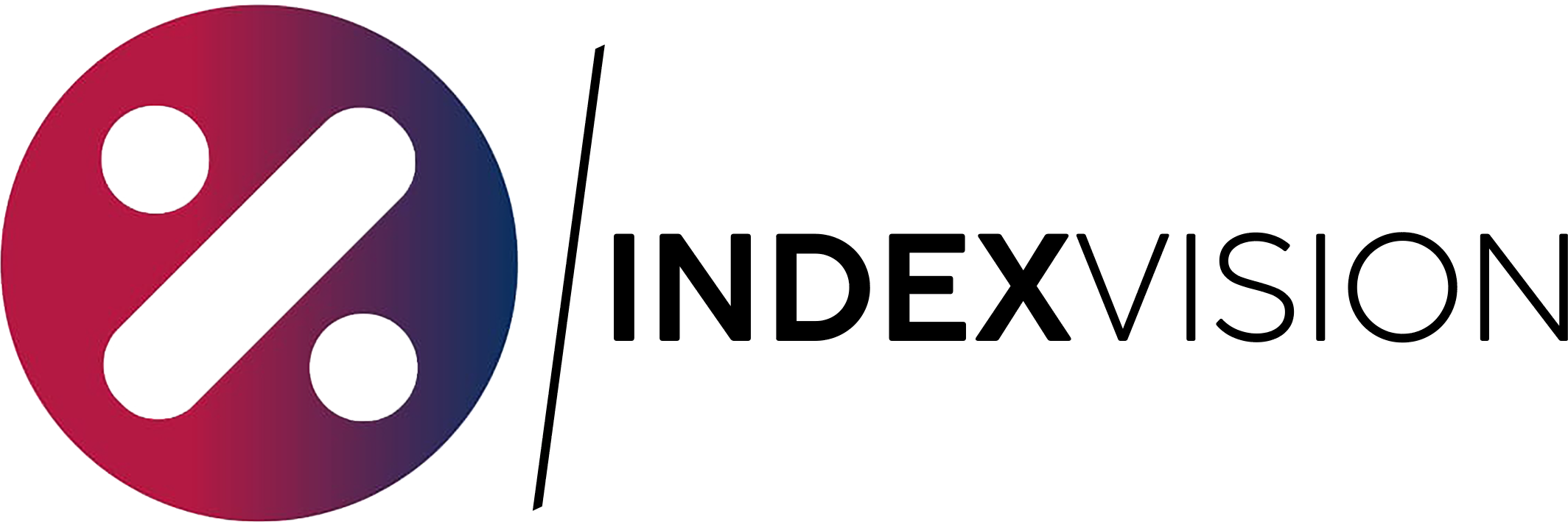
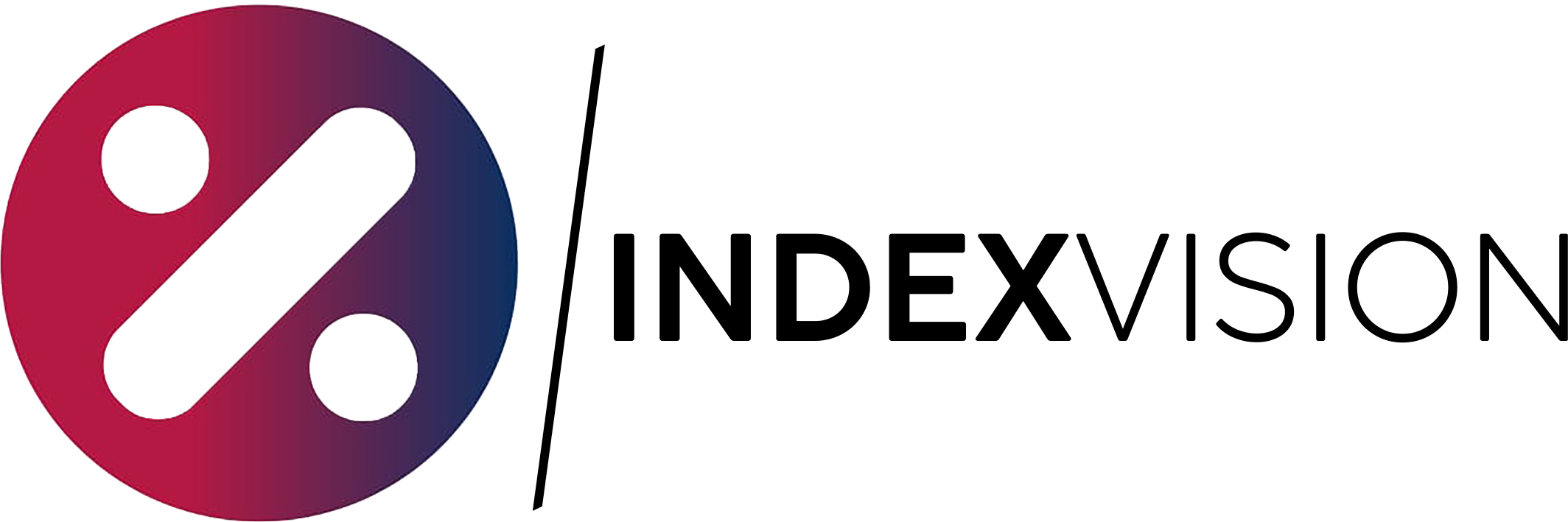
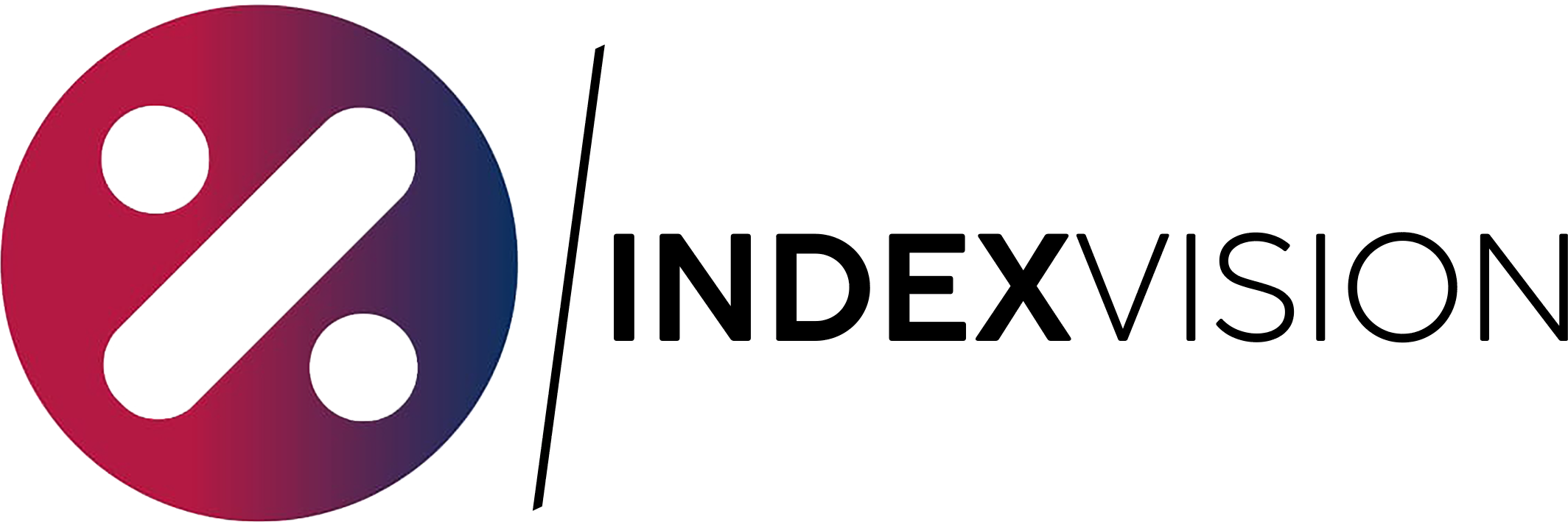

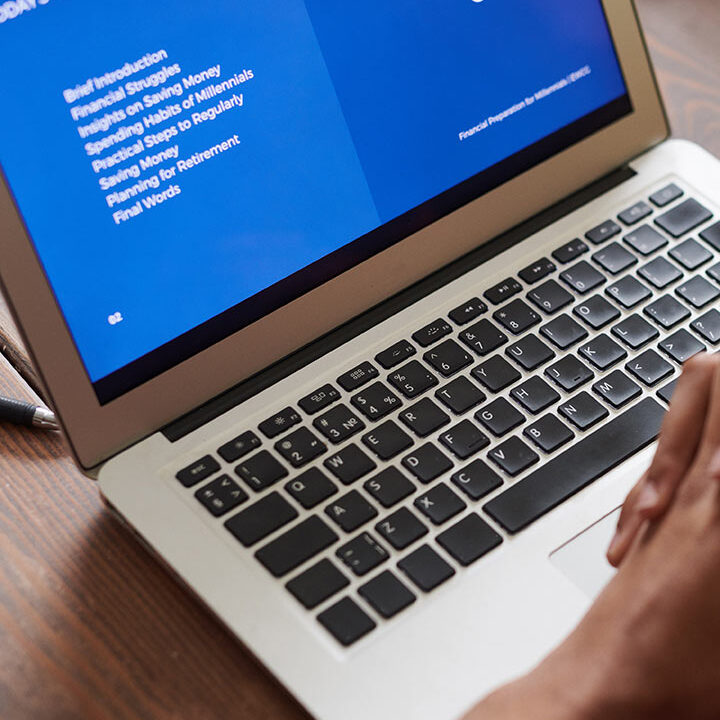









Reviews
There are no reviews yet.