Description
Logitech R500s Laser Presentation Remote – PRESENT EFFORTLESSLY
Deliver impactful presentations with the R500s Laser Presentation Remote. Move freely and navigate slides from up to 65 feet (20 meters) away – and point out precise areas of focus with the red laser pointer. The R500s is optimized to work with Windows, macOS and leading presentation software.
Key Features | SIMPLY PRESENT
The R500s is a simple, reliable, and hassle-free presentation remote – so you can focus on crushing your delivery.
INTUITIVE SLIDE NAVIGATION
The R500s unmistakable three button design means you can navigate your presentation slides with ease and confidence without having to look down to orient your fingers.
RED LASER POINTER
Point out precise areas of focus in your presentation with an easy-to-use and bright red laser pointer.
If you present on TV & LCD screens and need a digital pointer, try the
LOGITECH PRESENTATION APP
Customize button functions, monitor battery life, and set an on-screen timer from the Logitech Presentation App. Never worry about your computer going to sleep, the app keeps it awake while you present.
20-METER OPERATING RANGE
Connect your R500s to your computer via USB receiver or Bluetooth low energy technology. Then move and present freely from as far as 65 ft (20 meters) away.
DESIGNED FOR A SECURE GRIP
The R500s Laser Presentation Remote has been designed to fit snugly into the palm of your hand, and its soft rubber surface and textured buttons allow for a confident grip while presenting.
More from the Manufacturer
- UNIVERSAL COMPATIBILITY – The R500s laser class 1 remote is optimized to work with Windows, macOS, iOS, Android, as well as leading presentation software including PowerPoint, Keynote, PDF, Google Slides and Prezi.
- 20 METERS OPERATING RANGE – Move and present freely from as far as 20 meters away. Perfect for medium to large-size rooms.
- PERSONALIZATION – The R500s remote pairs with the powerful Logitech Presentation App so you can customize button functions, monitor battery life and set an on-screen timer for your presentation.
- DUAL CONNECTIVITY – Connect the R500s remote to your computer via USB receiver or Bluetooth. A convenient, built-in dock stores the tiny USB receiver inside the remote when not in use.
- SMART BATTERY MANAGEMENT – The R500s remote runs for 12 months on a single AAA battery. When your battery is low, the R500s remote goes into a power-saving mode, disabling the laser to extend battery life so you can continue presenting for an extra week.
- Presentation Pointer is reliable and offers convenient usage
- 3 total buttons for your convenience and optimal usage
- Bluetooth provides an energy efficient data transfer solution with maximum productivity
- USB presentation pointer host interface allows powerful and efficient transfer of data with maximum productivity
- Bluetooth wireless connectivity helps reduce the clutter of wires
- Laser resolution for smoother movement and hassle-free performance
- TV device support for dependable, fast retrieval of information to ensure maximum convenience and usability
- Comes in graphite product color for a trendy, sophisticated look
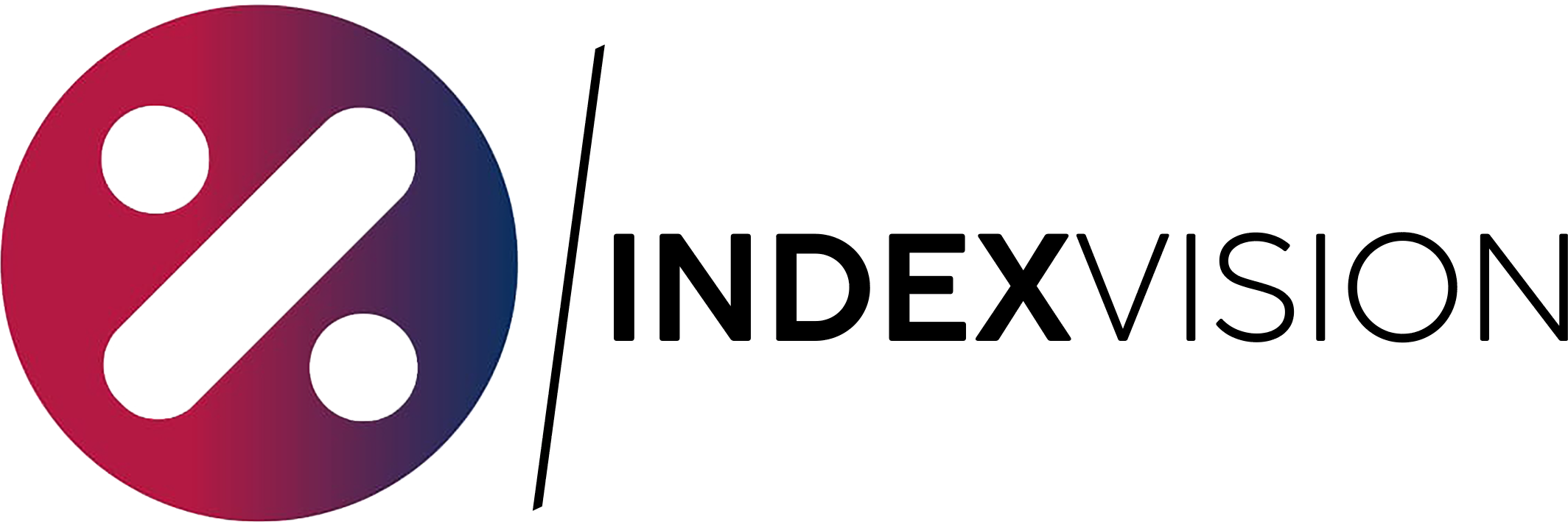
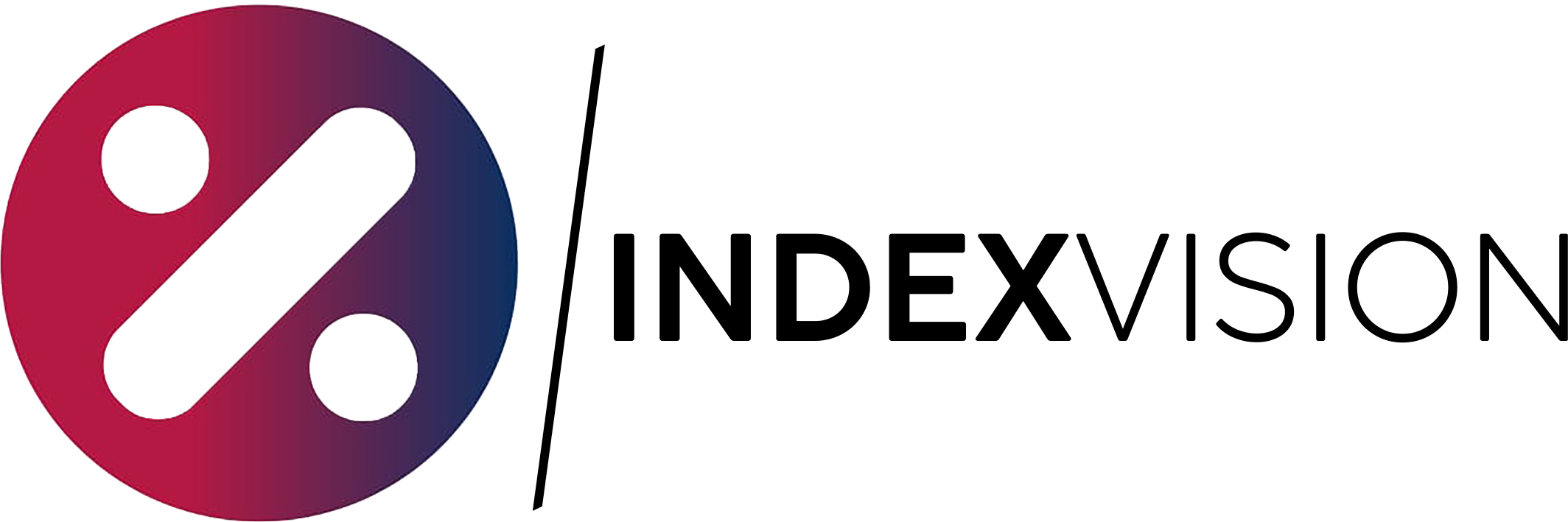
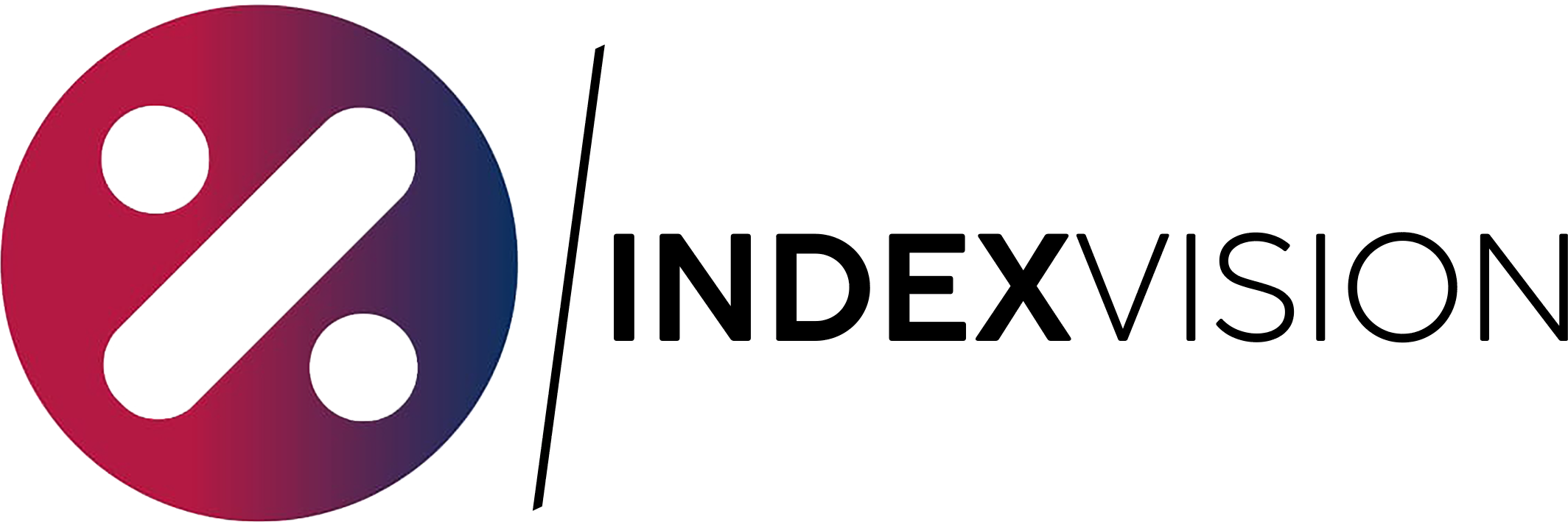

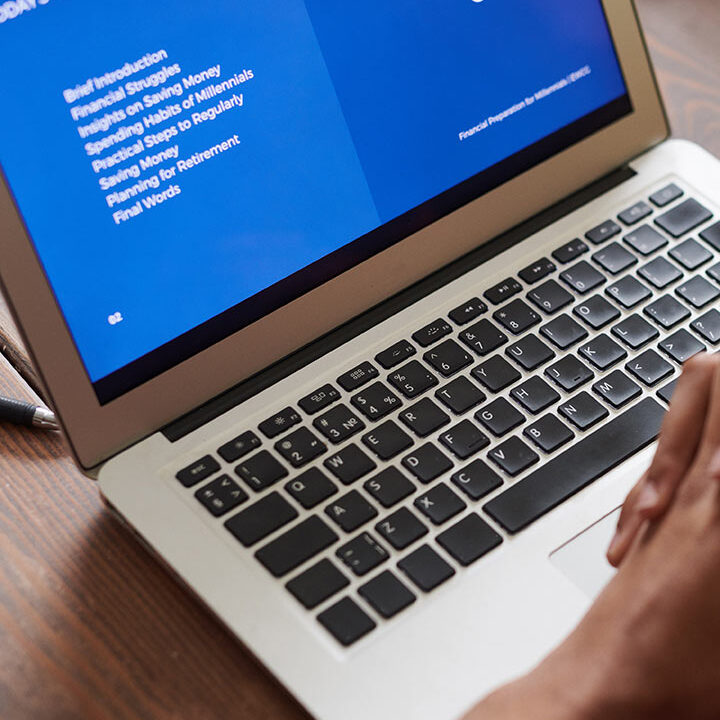





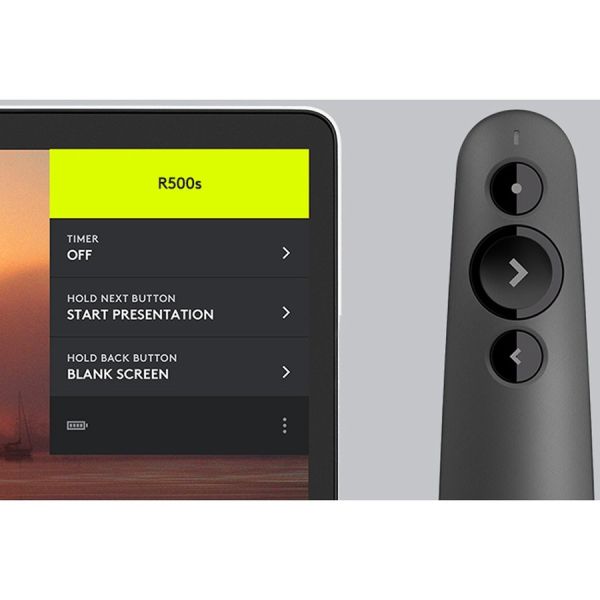










Reviews
There are no reviews yet.